Microsoft Copilot Agents Explained
Lets try and explain what are Microsoft Copilot Agents
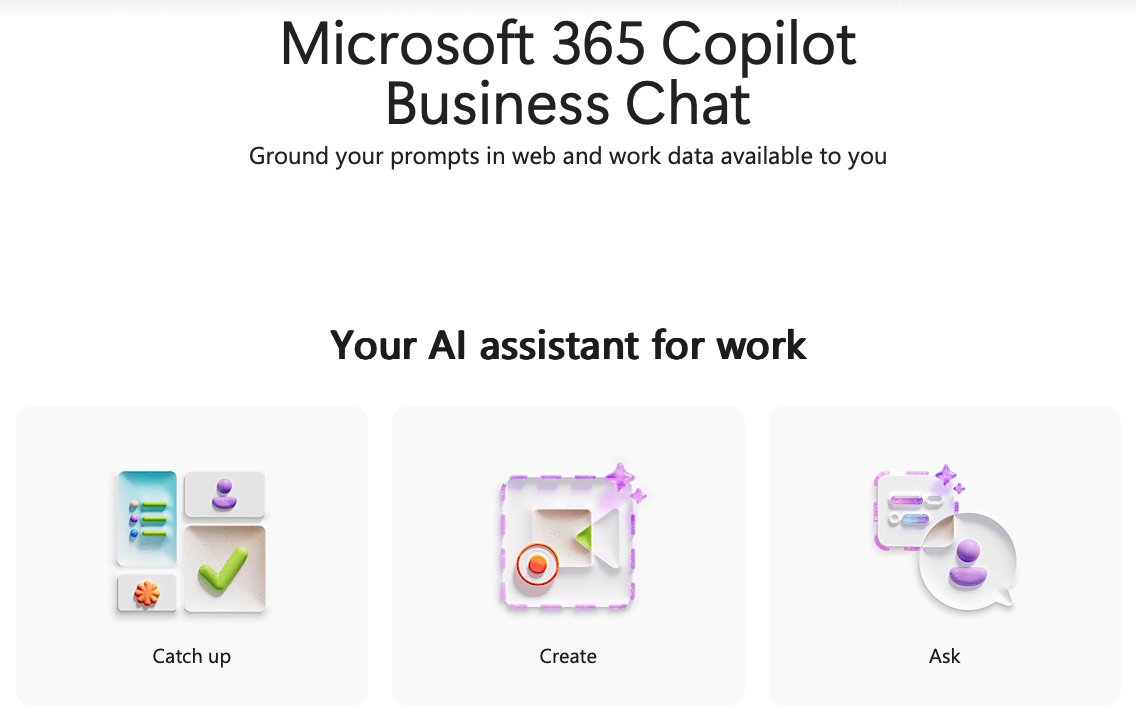
Lets get into what platforms Microsoft have for developing agents for organizations. Ignite was last week and there was tonnes of content released and still trying to sift through and find the gems that are relevant to me.
Microsoft have embedded the ability to create agents in almost all their tool stack ranging from low-code/no-code offerings all the way to pro-code offerings. I will spend more time on the pro-code offerings as I have a bias as thats where I spend most of my cycles developing offerings for customers.
Low-Code/No-Code - Copilot Studio or Business Chat
This is where the naming gets confusing really quickly and most articles go straight into talking about these platforms like everyone knows what they are. Lets start with some baseline definitions. For this section, these are the 3 most important ones you need to remember:
- Microsoft 365 Copilot - this is the offering where you pay a fee to get Copilot "everywhere" - it will be in Outlook, PowerPoint, Excel, Teams, Pages etc. I know you are asking what Pages is...thats for another day or you can look it up. Just to throw a spanner in the works sometimes this is just called Microsoft Copilot, but that term is also used for other copilots e.g. if you made an extension or created your own agent. This will be recurring theme of multi use terms.
- Copilot Studio - this is where you can create agents for your Microsoft 365 Copilot (you now know what that is) using the agent builder. Agents have a wide variety of uses e.g. automating processes that you do over and over again etc. The agent builder makes it easy to create these agents as it is mostly a no code platform.
- Business Chat - we talked about all the places copilot lights up when you have Microsoft 365 Copilot, but we mostly mentioned the applications where it surfaces. There is also a web chat type interface which is another place you can consume all your copilot goodness. That web interface is Business Chat aka BizChat
Once you understand those three terms, you can now understand what they mean when watching a Microsoft presentation or reading an article. Copy them and paste them on a notepad you can quickly reference and make sure you mention BizChat (don't be the one guy who calls it Business Chat)
You can use the Copilot Studio agent builder to create and customize agents that can be used with Microsoft 365 Copilot to cover scenario-specific uses cases.
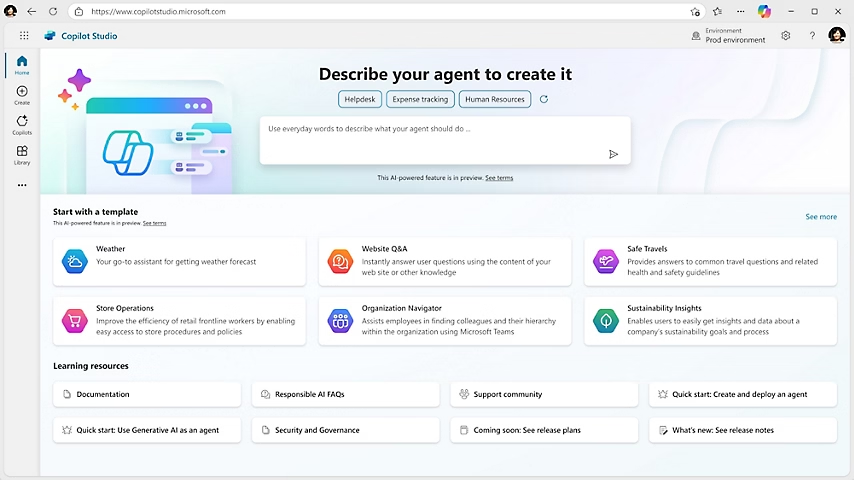
When using Copilot Studio, you can specify dedicated knowledge sources, including content on SharePoint and information provided by Microsoft Graph connectors. You can also test the agent before deploying it for use in your conversations with Microsoft 365 Copilot or sharing it with others in your organization.
Pro Code - Declarative Agents and Custom Engine Agents
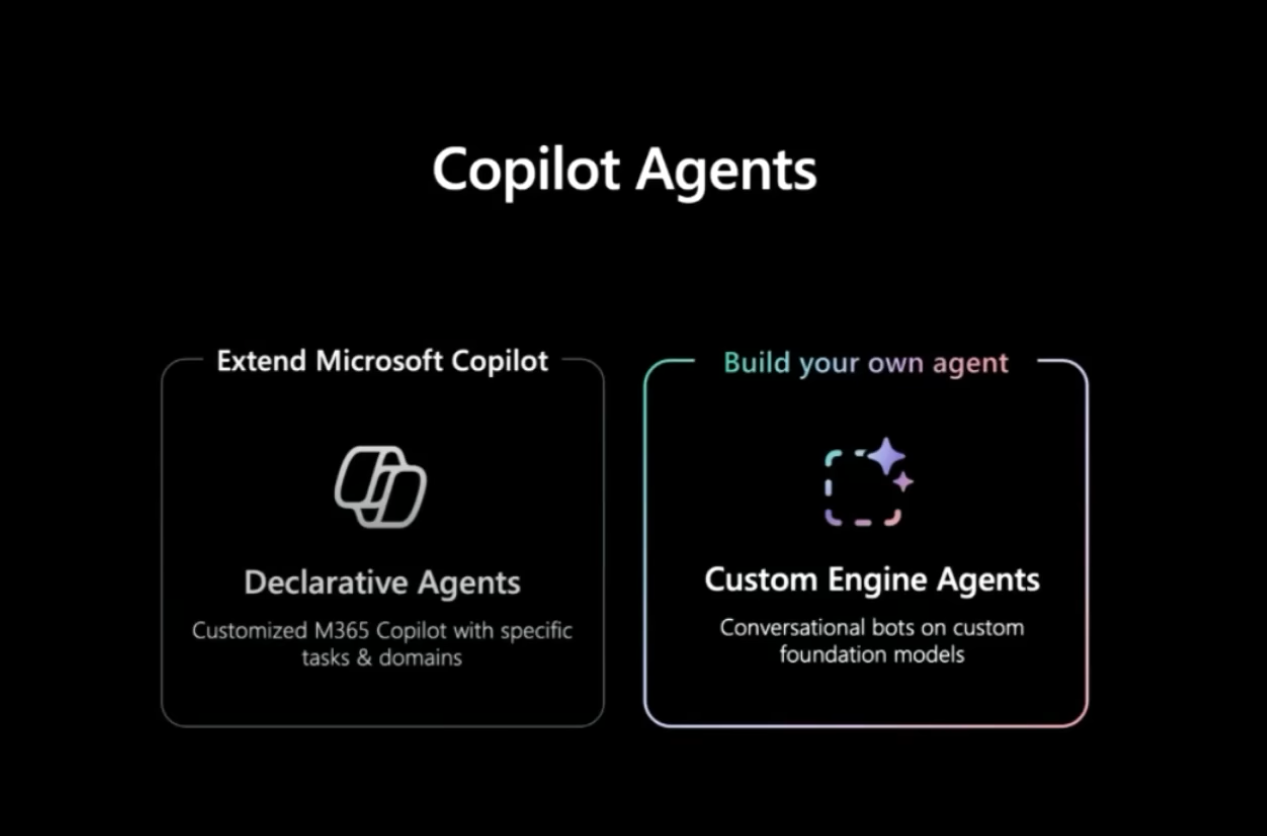
Lets see whats happening in the pro code space. Here once again there are two main terms you need to learn:
-
Declarative Agents - this is one of those terms that Microsoft uses across multiple scenarios. This reminds me of when they bought Skype which was a consumer product and then changed the name of their enterprise product from Lync to Skype for Business which made talking about Skype the most confusing subject for about 3 years.
Anyway I digress, declarative agents is a concept that cuts across low code to pro code agent development as the focus is on the declaration of what you want the agent to do. Let me try and define the two ways its broadly used:
In Copilot Studio and BizChat, you would fill out some text boxes "declaring" what you want the agent to do.
In a pro-code environment, this means writing out the knowledge instructions and ground, providing skills, actions and capabilities. This makes it simpler and quicker to build an agent in code as you dont have to write out the code to support all the other plumbing to make the agent work in Microsoft 365 Copilot. Thus if you are coding a "declarative" agent, then you are saying you are developing an agent that extends the Microsoft 365 Copilot.
In the words of Microsoft:
Declarative agents run on the same orchestrator, foundation models, and trusted AI services that power Microsoft Copilot. By tailoring Microsoft Copilot for your business purposes, declarative agents facilitate smoother collaboration, increased productivity, and streamlined workflows. With declarative agents, you can establish consistent, personalized experiences and automate intricate processes, ranging from team onboarding to resolving customer issues efficiently.
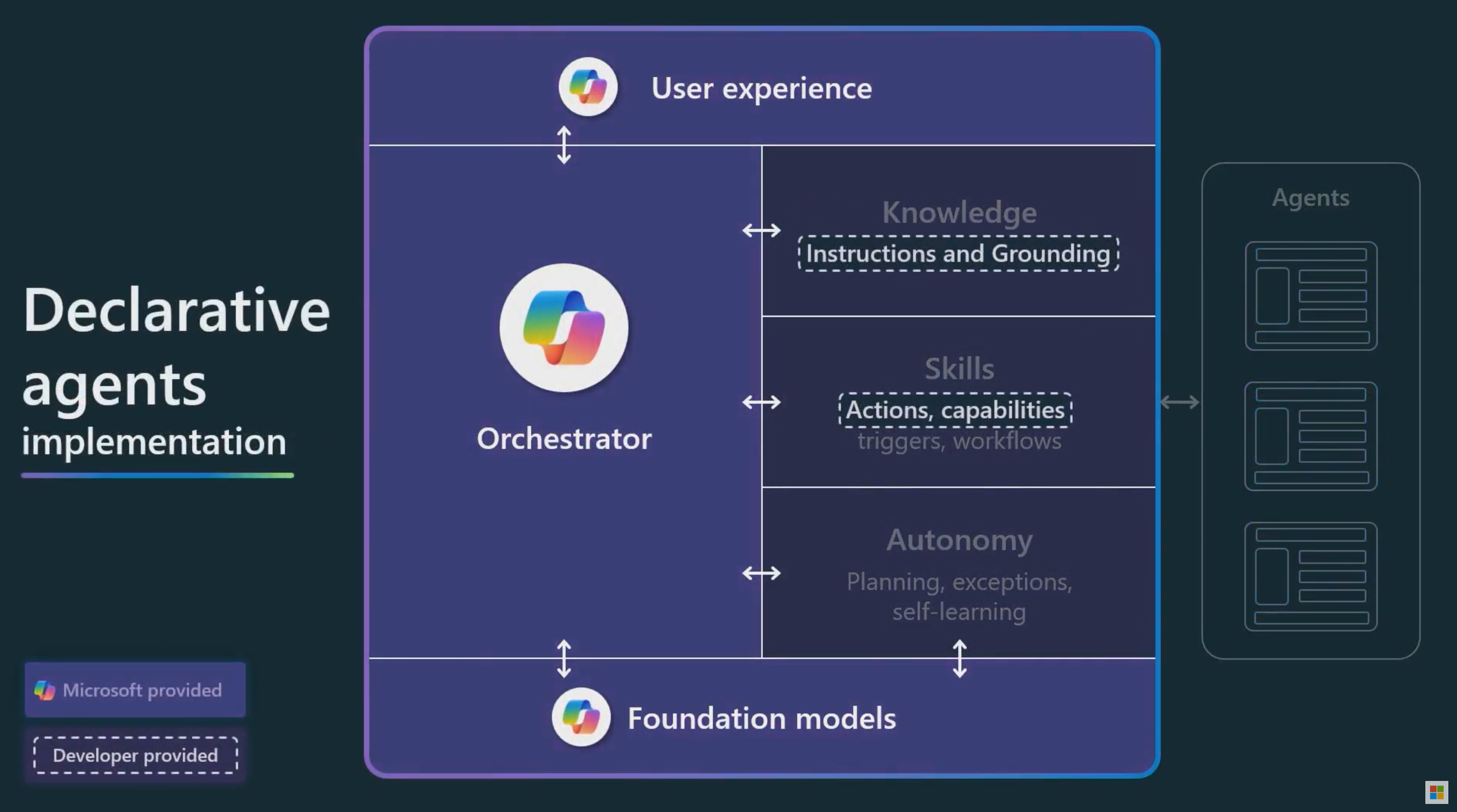
-
Custom Engine Agents - these are agents where you as the developer have control over the development process. But many developers have been getting confused as once you start to dive into the world of custom engine agents, you end up in documentation around Microsoft Teams Bots - you know the same old ones that leverage the bot framework to work in Teams. And as you guessed it, it is because that is what they are - but they got a new name.
If you have been creating Teams Bots, you are an expert in custom engine agents, congratulations!! - now you need to practice to stop calling them bots. There is additional work that has been done like leveraging Semantic Kernel for your orchestration to create your multi-modal multi-agent masterpiece. But with a little tweeking, you can now get your "Teams Bots", working on Microsoft 365 Copilot and thats why they got a new name. Lets build those Custom Engine Agents.
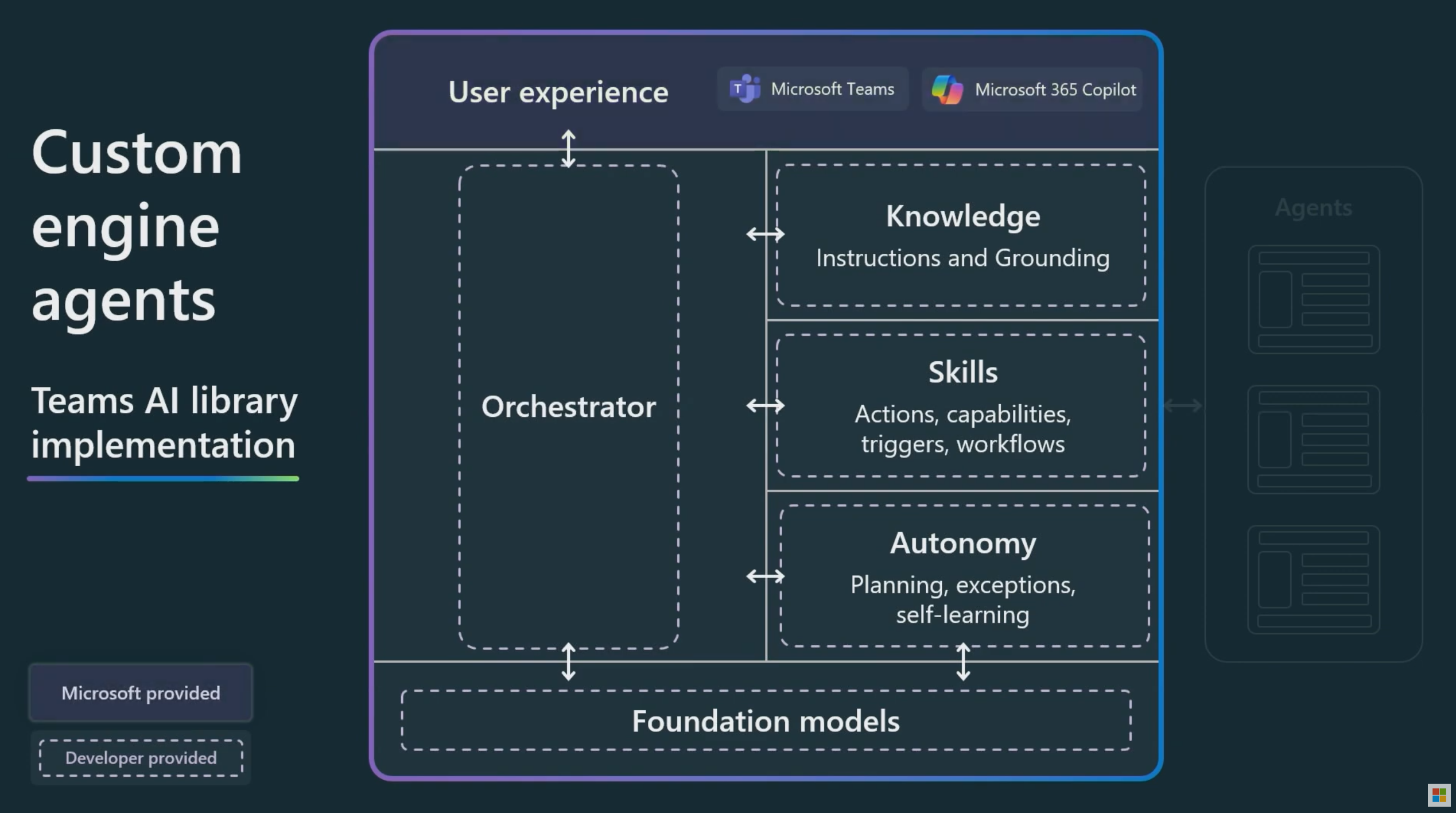
What does this mean for developers?
It means you now have a vehicle to drive your amazing multi-agent applications into Microsoft Teams or Microsoft 365 copilot. This takes away the hustle of focusing on UI/UX and you can now focus on the business objective by leveraging all the tools you have been using in your AI development, structured outputs, function calling, assistants, JSON output, tools which is the framework to make amazing applications. Now you know the lingo and you already have most of the knowledge, so learn the new stack, use the new terms and you are destined for greatness. Go forth and build.